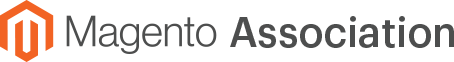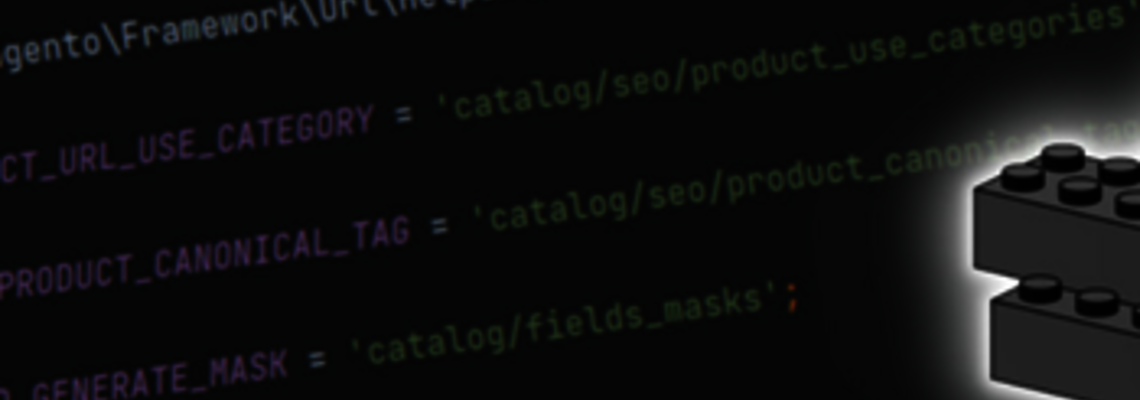Magento 2 Benefits and Features, and How to Choose a Version
Do you remember when Magento announced the end of official support for Magento 1 in June 2020? Well, that day has arrived.
It is possible that you have waited until the end before knowing exactly how to proceed. Do not panic; instead, start planning on the migration to Magento 2. Note that I wrote “planning” because the migration is a process. It is not something that can be done overnight. Magento 2 is not a simply update; it is a whole new and different architecture from Magento 1. That is precisely why it takes time to migrate from one platform to another.
Better late than never, that’s for sure, so if you are interested in jumping to Magento 2 for your online store, let me give you a few reasons to do it and a quick checklist on how to operate the migration.
Magento 1 EOL: What Does That Really Mean?
As stated, Adobe has officially declared that it will no longer provide official maintenance support for M1.
So, what happens after June 30 if you have an e-commerce developed with M1? Will the site go down? Will it stop working? All the M1 e-commerce sites will continue to function, but you can’t just sit back and do nothing.
Your attention and, most importantly, your actions are required. Since the official support is no longer available, do not choose to do nothing because it is critical to take care of your business. We are talking about security, customer data, transaction protection, etc. so, yes, it is a big deal and decisions have to be made.
Just to give you a glimpse of what Magento 1 EOL means, keep in mind that from July 1 on, your e-commerce will no longer be protected from official updates. And we all know how important it is to have an updated and secure platform for your business and your customers.
Considerations for Choosing the Best CMS for Your e-Commerce
For those M1 users out there who need to switch to another platform, here are a few considerations.
Some people may think that the CMS you choose for your online business is a trivial thing, but that is far from reality. In fact, choosing a new platform can compromise several company assets and, above all, the income statement if incorrect in the evaluation.
Before you make a decision, stop and ask yourself what are the necessities of your business.
To help you with this, here is a list of some criteria you need to consider before deciding which platform to migrate to:
- Budget
- Scalability
- Customization
- Commercial value
- Development management costs
- Performance
- Mobile-ready
- Plugin and community
Why Should I Migrate to Magento 2?
Magento 2 is the new turning point for the e-commerce world, with increasingly performing features and implementations. Magento 2 has a brand-new architecture, coding structure and database design. The best minds in the e-commerce development field are focused on how to make Magento 2 the e-commerce platform for excellence. It offers the highest level of performance and flexibility to help your business.
You also have to take into consideration the fact that many companies develop extensions for Magento 2. This means more personalization for your e-commerce.
If you have made the decision to move to Magento 2, you must now ask yourself: Magento Open Source or Magento Commerce?
Magento 2 is currently available in two different versions. While the Open Source version is open source (although this does not mean that someone will develop/install it for you for free), the Commerce version is subject to annual license and can only be supplied by official Magento partners.
Therefore, if you do not have particular needs or need for a 24/7 support, the easy choice is Magento Open Source.
If, on the other hand, you are thinking of creating an e-commerce site with specific functionalities and if you need continuous assistance, Magento Commerce is likely the best solution (as long as your turnover is at least 1 million of €/year).
But what are the substantial differences between these versions?
Magento Open Source
Magento Open Source (previously Magento Community Edition) is the open source version of Magento. You can download it and use it safely without any license fee.
With Magento Open Source, you can create medium to large, highly performing and personalized e-commerce sites. For this version there are many modules and templates that can implement the functionality of the platform.
This allows you to create an e-commerce perfectly tailored to your needs. Many of the most important brands have decided to rely on this version of Magento because it is functional and effective.
Here are the main features:
- Advanced search
- Simplified one-step checkout
- Multistore management
- Mobile first / responsive design
- Thousands of modules available (free and premium)
- Loading speed
- Ease of use for store managers
- Safety
- Flexibility
- PWA-ready (beta)
- Marketplace of extensions
- Many certified developers
- Strong and stable community
- MSI (Multi Source Inventory)
Magento Commerce
Magento Commerce is the “ex” Enterprise edition. This is a paid version, unlike Open Source, and the cost of the license varies according to the annual turnover of the e-commerce site.
The differences between the two versions are quite varied, which explains the substantial difference in price.
Magento Commerce boasts a number of additional features compared to Open Source. These are a few of the features related to sales, marketing and catalog management included in Magento Commerce Edition:
- Customer segmentation
- Rewards and loyalty programs
- Email reminders
- B2B
- Visual editor or page builder
- Product recommendation
- Business intelligence
Also note that many of the Commerce version features can be implemented with additional plugins.
From the point of view of support, Magento Commerce boasts 24/7 technical support. With Magento Commerce, in addition to the B2C market, the possibility of implementing B2B is also available, which does not happen with Open Source except with a specific module.
With the B2B module, you can:
- Make requests for estimates.
- Make quick orders by entering a list of SKUs.
- Create wheel lists.
- Create corporate accounts and corporate users by creating corporate users with different roles.
- Issue credit for companies to pay orders using the credit granted.
- Customize catalogs.
Final Advice
At this point, with the Magento 1 EOL, it is vital for your e-commerce that you have a plan to migrate to a secure and updated platform like Magento 2. Keep in mind that is essential that your platform is updated to prevent risks, intrusions, attacks, etc. You are collecting personal data from customers, so protecting your e-commerce is extremely important.
I strongly advise you to take precautions especially if you are using Magento 1 and your migration to Magento 2 (or another platform) is not ready yet. Contact your reference web agency and asking them to include all the security patches and put protection to your site to prevent any failures and risks starting July 1.