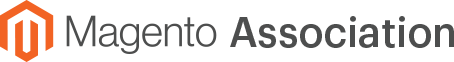Deep Dive: Magento 2 Extension Development
Magento, as a platform, has been developed to give a better experience to e-commerce customers and store owners. Across various functions, there is often an option of customizing a Magento-powered site with an existing Magento 2 extension. This option is mainly beneficial when you already have an extension to the store, and a developer can add other features to it to meet your store's needs. In many cases, this is a cost-effective and efficient solution, since extension software, by definition, means software that is not required to be developed from scratch.
Since that is the ultimate goal of any e-commerce business, improving the store's functionality is vital. You have the option to either opt for the Magento 2 extensions available in the Magento marketplace or to build a custom Magento 2 extension. (Keep in mind: Developing a custom Magento 2 extension involves significant cost, testing, quality assurance time, and ongoing maintenance.)
Employing the use of extensions, or developing something new, will often allow your business to perfectly adapt to needs. Customized extensions also often not only lead to better functionality for your store and, in the back-end, to less code, less bloat, and eventually a faster website.
Understanding the Magento Extension Development Process
As an owner of an e-commerce business, it is pretty natural to query as to how MageAnts develop Magento 2 extensions. You are likely aware that a module contains blocks, models, controllers, folders, etc..
As developers, we take the time to understand customers' requirements as well as the needs of end-users. As such, when working with clients, the MageAnts team analyzes and decides on the extension that would be most beneficial to the website.
Our research also includes studying in-demand extensions and those that are “most used” in the market by similar businesses. We also look at a client's competitors, in order to better understand and use the gaps that can benefit from an enhanced result. There are many Magento 2 extensions providers in the market, including MageAnts, Amasty, Mageplaza, etc. Each of these teams are providing good modules with unique features and benefits.
Based on this understanding, our developers will recommend whether a new, custom module is to be developed or an existing extension can be customized.
Since a Magento extension can be described as a module, package or collection of PHP, XML and PHTML files, an e-commerce store owner requires an expert. MageAnts' experienced team of Magento module extension developers start working on the module and customization of the extension only when they understand the best way to optimize the online store and the goals of the extension.
As a result, we can offer our client to select between existing Magento extensions, customization of the Magento extension or custom development, or a combination of all three for the best result.
In this blog, I will help you to understand how we, at MageAnts, decide what extensions to develop, and provide a glimpse at our step-by-step development process.
Deciding on an Extension: System Requirements
Hardware Requirements
- Central Processing Unit, or CPU
The web nodes of Magento serve the requests that cannot be cached via the application. Since the core of a single CPU can effectively serve two or up to four Magento requests, it is up to you to decide how many cores/web nodes need to be processed for all the incoming requests without queuing them up. For it, you can use the following equation:
N[Cores] = (N [Expected Requests] / 2) + N [Expected Cron Processes]
If you need to scale due to the change in the load, the cores/web nodes can be manually increased for the active sales period. There is also the option of implementing the auto-scaling model. - Hard Drive
Opt for SSD when you plan to run Magento 2 and its extensions. This is mainly because Magento 2 keeps track of the files and rewrites them from time to time. An SSD will allow you to access those files fast and offer decent performance. - RAM
For the proper functioning of Magento 2 and its extension, you need a minimum of 2 GB RAM. Getting as much memory as possible would allow you to run your system smoothly, mainly if you have the same hardware for the database and the web server.
Software Requirements
- Composer
Magento has a PHP dependency manager, known as the composer, to package the product editors and components. It reads as composer.json file in the root directory of Magento. In addition, it can be used to download third-party decency files that are listed. Therefore, it is essential to include the composer in the component's root directory. - Magento Platform
Finding the right Magento platform and creating it is essential for optimizing it. Magento is an open-source program. There are several ways you can find the right Magento platform by conducting an online search. - Text Editor
Using a text editor in Magneto 2 will allow you to format whatever you are entering with the WYSIWYG feature. It is especially beneficial when you work with underlying HTML code that can be changed, as it can help create pages, product descriptions and even blocks.
Choosing What to Develop: A Step-by-step Guide
Now that you have an understanding of the basic hardware and software requirements for Magento 2 and its extensions, let's get into the steps that our team follows when developing new Magento extensions.
Step 1: Knowing the Purpose
The first and most critical part of developing a Magento extension is to know why the business needs the extension. What is the purpose of the extension? What is the end goal of its use? Since there are many extensions available in Magento, be sure to check if there are any in the marketplace that suit the requirements, or that have the needed features for the business, before developing from scratch.
Step 2: Knowing the Functionality
Now that you have identified the requirement of the extension, undertake an in-depth analysis of its functionality. This will help you determine the quality of the extension that the business needs to customize or develop.
Step 3: Determining Front- and Back-end Needs
When you determine the extension's functionality, you must consider both the front- and back-end functions that you need to develop. After all, the ultimate goal is to have an extension that helps the end-users (i.e., customers of the store) as well as the client.
Step 4: Running the Extension
Once you have identified and worked on the above steps, it is time to develop the extension, following coding best practices. Once a prototype is ready, it is important to check that it is running smoothly. Any extension should be easy to set up and bug-free. A trial run is essential to check all factors before installing the extension on a live website.
Step 5: Checking the Utility of the Extension
If you want to check how functionalities work for extensions and how they intend to fulfill a business's requirements, look to currently live, developed Magento extensions. For example, a store pickup extension allows customers to select the nearest store for picking up the item at their convenient date and time. Hence, when deciding on the functionality, remember to consider how it will benefit the business. For instance, that same store pickup extension helps in increasing sales while offering shopping convenience.
Step 6: Asking Questions
It is of utmost importance to ask the following questions when reviewing your extension:
- Does the extension have the features and functions the site needs?
- Is it bringing in any new benefits to the store?
- Will your business (or client) benefit from the extension? How?
- What does the future of the extension hold for your business? Your client?
- Is the extension scalable?
- Does the extension slow down your system?
It is critical to ensure that all of these questions are answered and ticked in the correct box in order to be confident that developing has not lead to a waste of time, resources or money.
Step 7: Checking Quality
Any professional Magento extension developer will test the extension and quality check. They will also check the working functionality of the front- and back-end demos. Once the quality check is complete, it is important to show the extension to the client, ensure it meets their requirements and launch it on the live site.
Step 8: Determining Compatibility
The next aspect that needs to be checked is whether or not the extension works in tandem with the latest PHP versions composer versions of Magento 2. Extensions need to have an enhanced admin interface that is easy to navigate without hassle. But, only being user-friendly for the admin is not enough: extensions also need to offer better UX for the end-user, too. Moreover, any e-commerce site needs to be mobile friendly. All extensions should be developed to ensure they are compatible with laptops, PCs and mobile devices.
Step 9: Reviewing for Upgrades & Updates
Last, but not least, once an extension is created and you are happy with it, check with the developer, or developers, and decide how frequently the extension will be updated. Regular updates must take place for all extensions, as this helps mitigate various risks, like poor patching and security breaches, to name a few. Without proper updates, extensions can stop working. Thus, all developers should offer regular updates, support and maintenance for extensions.
Conclusion
Following the steps outlined will lead you to a strong process for developing the right Magento extension and choosing the proper Magento extension for your business. Determining that an extension is needed is only the first step, but getting the right extension is vital. As such, you might have to seek professional help to get extension modules or to customize existing ones for better performance. You can also hire Magento developers to help you get the best Magento extensions for your business and develop them.