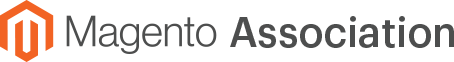Extension of the Month: Avalara Sales Tax and Tobacco Integration for Magento 2 (Adobe Commerce)
Avalara has always been grateful and honored to help enable the Magento Developer Community. We continually update and refine our Sales Tax and Tobacco connector integration for Magento 2 with the Developer experience in mind.
About the Extension
Sales tax & Tobacco Connector integration for Magento 2 Overview & Benefits:
Calculate rates, prepare returns, manage exemption certificates:
- Easily manage taxability rules across a vast product inventory
- Avalara maintains a vast catalog of product taxability rules in order to apply the appropriate tax across thousands of SKUs, accounting for sales tax holidays and tax law changes.
- Validate addresses and improve rate accuracy.
- Address validation that verifies, corrects, and formats addresses across more than 13,000 U.S. tax jurisdictions.
- This eliminates the need for additional services, decreases the chance of wrong delivery, and ensures tax is applied more accurately than when relying on ZIP codes.
- Better assess tax obligations in each state: Avalara's solution tracks your economic nexus tax liabilities in states where you're potentially obligated to collect. Detailed reports will alert you when you're about to trigger tax obligations in new states
- Remove the manual drain of filing and remittance: When it’s time to file, you can reconcile a single worksheet and pay one amount for your total tax liability. Avalara works with state and local governments to file and pay on your behalf.
- Address the global market with confidence: Avalara calculates customs duties, import taxes and VAT (Sales Tax Connector specific) in real time at the point of sale and collects at checkout, reducing the risk of costly penalties, carrier surcharges, customs delays, and customers being surprised by unexpected costs.
How It Works
Connector for Magento 2 Sales Tax:
The Connector for Magento 2 for Sales Tax is a B2C and B2B connector installed on the Magento 2 Community, Enterprise, and Magento Cloud platform versions 2.3.x and 2.4.x. You can set up the connector to integrate with AvaTax for sales tax, VAT, customs duty calculation, and other supported features. Apart from the core feature of sales tax calculation, the connector supports the following features:
- Address validation
- AvaTax cross-border
- Tax exemption
- VAT
- Exemption CertCapture management
The connector uses AvaTax as the tax calculation engine for sales tax on goods transactions made on the Magento storefront and orders on the admin console. For Exemption Certcapture Management, it uses Avalara CertCapture.
The connector provides accurate sales tax, VAT, and customs duty calculations, and displays the tax summary for orders in the cart and at order checkout. The tax summary includes the product and tax categories used for calculating the sales and excise tax for the order. It also displays any VAT-related messages coming from AvaTax. The connector offers a variety of advanced features and customization options for an optimized customer experience.
Connector for Magento 2 for Tobacco:
The Connector for Magento 2 for Tobacco extension is an open-sourced package that integrates with any Magento 2 instance. It provides rapid integration for Magento implementations. The connector helps you optimize your eCommerce store by providing address validation, sales tax calculation, and excise tax calculation services. Use this connector to validate addresses and calculate sales and excise taxes accurately for products in your eCommerce stores that run on the Magento platform.
Following are the key features of the Magento 2 for Tobacco connector:
- Validate addresses: Provides address validation that validates and suggests a corrected address and ensures tax is applied more accurately.
- Accurately calculate sales tax with Avalara's tax engine: Connects to AvaTax tax engine to identify and calculate sales tax for the applicable non-excise product transactions.
- Accurately calculate excise tax with Avalara's tax engine: Connects to AvaTax Excise engine to identify and calculate excise tax for the applicable excise product transactions.
If your company uses AvaTax for tax calculation and Avalara connector for connecting AvaTax to your business application, you are recommended to visit the following links:
Success Story
JL Marine’s systems were not optimized for their explosive growth in transactions, channels, and nexus obligations. The company calculated sales tax using Everest Software, its ERP system, and filed tax returns directly with the state of Florida, but found that workload unsustainable in the face of a large upsurge in business, especially online.
JL Marine implemented Avalara’s sales tax compliance solution in conjunction with its Magento upgrade and needed to make sure both systems integrated fully with Everest. “The Avalara team worked constantly with Everest and our own IT people to make it work,” says Jean. “We went live in July 2017 and haven’t had an issue since. It has been amazing.”
Today the company uses Avalara AvaTax to calculate sales tax on quotes, sales invoices, and credit memos in both Everest and Magento. When a change is made to a document, the tax is recalculated in real time, using current rules and rates.
Disclaimer
This feature is part of an equal opportunity series led by the Magento Association Content Committee and is not sponsored. If you’d like an extension you’ve developed to be considered for this highlight, email the committee at contentcomm@magentoassociation.org.
For Developer related content and to provide feedback feel free to join our Avalara Community here or reach out to Scott.soine@avalara.com, his passion is talking and learning from Devs of all cultures, backgrounds and experience level