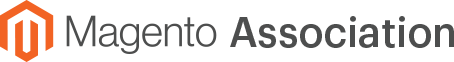Magento 2 B2B Order Approval Workflows
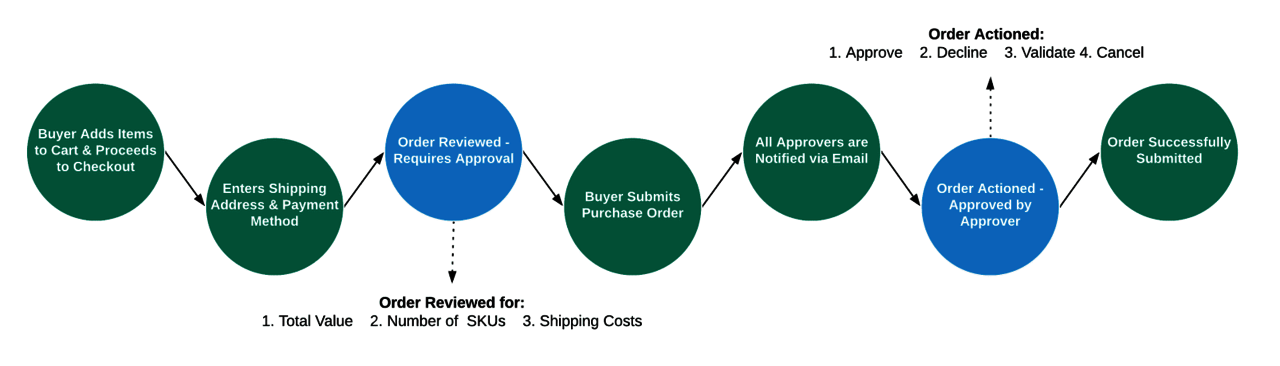
Magento has expanded its B2B capabilities in Magento Commerce with its latest 2.4 release. It includes various critical B2B features that revolve around making the ordering process easier for B2B customers.
Despite the current global pandemic, there is a continued growing demand to enable B2B Commerce online through a B2C-like storefront. Many of the new features and enhancements of Magento 2.4 were designed specifically with these B2B business goals in mind, such as seller-assisted shopping, storefront order search, order approval workflows and a faster reordering process for B2B customers.
Usually in the Magento community, these major releases are presented to merchants, SIs and technology partners on various community events throughout the year. Due to the current pandemic, a lot of these events have moved online and are less frequently visited by merchants, which has led to an increasing demand for sharing information about the new release online.
In this article, we take a closer look at the order approval workflow, which is one of the features that will benefit B2B merchants significantly.
Order Approval Workflow Feature
The order approval workflow allows managers of buying organizations to configure customizable approval rules for their buyers based on order value, number of SKUs and shipping costs. This enables companies to self-service configure their purchase order policy needs, which is a trend we can see within the B2B space, and allows them to manage their buyers and approval workflows directly in Magento. This will not only empower each company that is using your B2B storefront but also reduce the effort required in controlling the spending and approval workflows offline. The built-in notifications will speed up the order and approval process significantly and reduce the friction and barriers for the buyers to order. It also allows merchants to offer this new tool to existing and new potential customers.
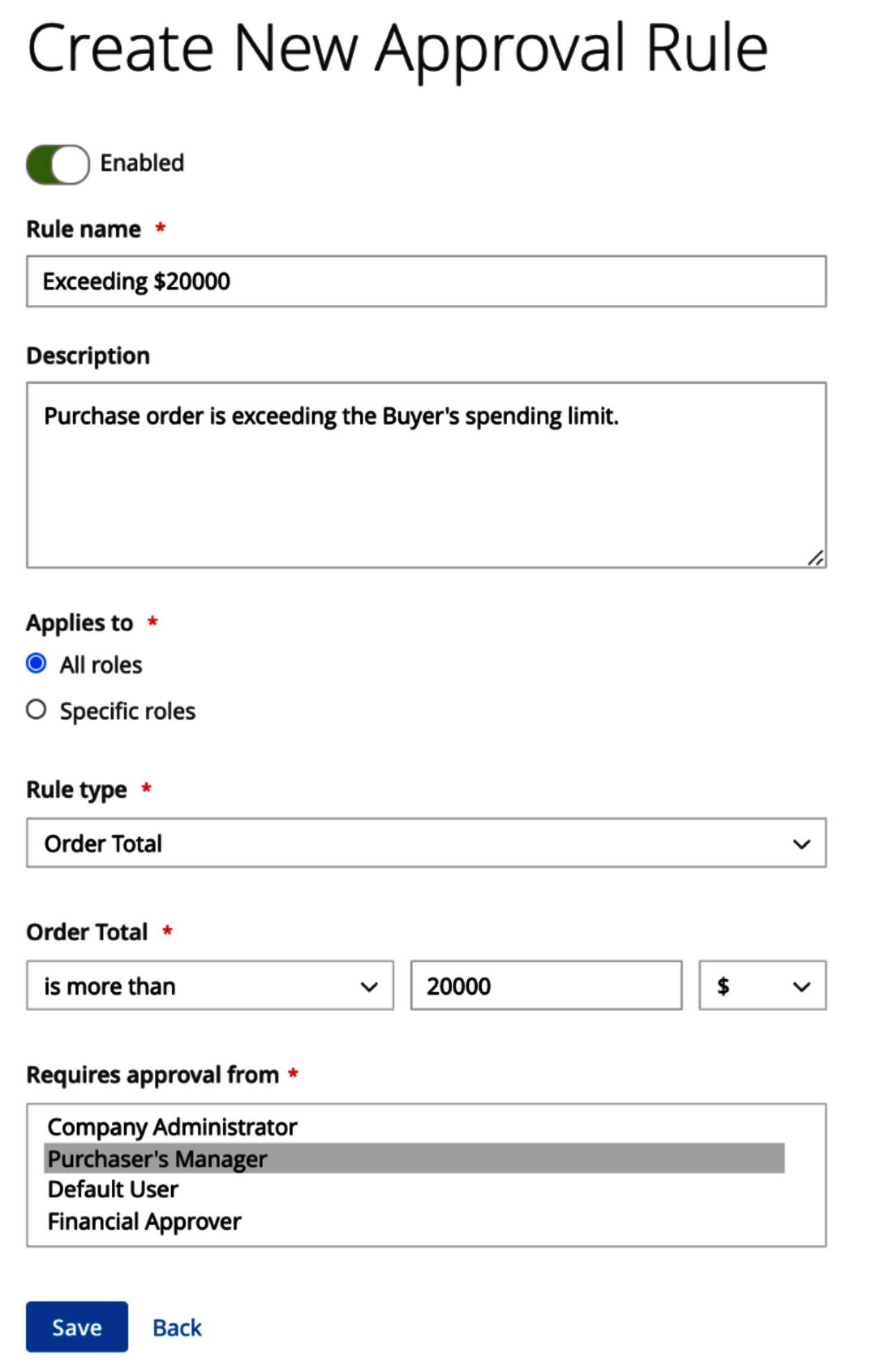
Basic Magento 2.4 workflow approval process.
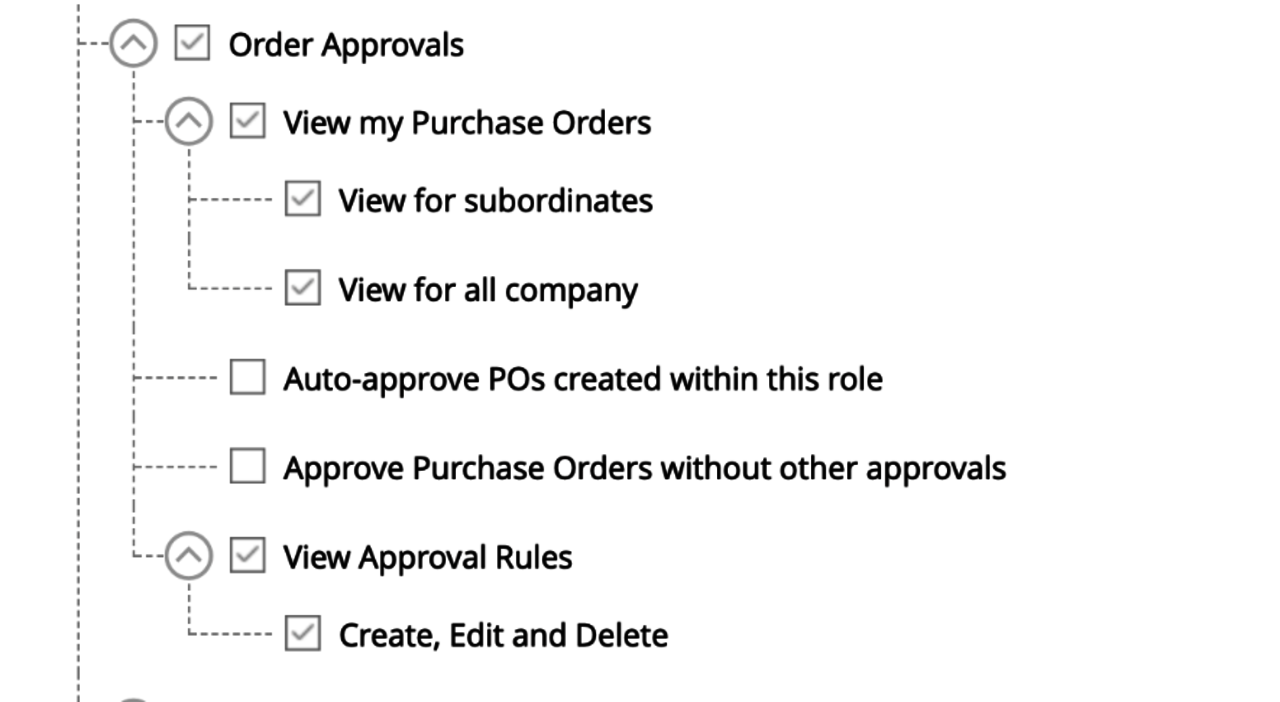
Let’s have a look at the approval workflow configuration and self-service capabilities for the company’s purchasing managers.
Approval Rules
The new workflow allows company administrators and managers to configure their own unique approval rules and conditions to enforce company policies. Companies can configure and control who can create purchase orders, the spending limit and the approvals required for that type of order.
The approval rules criteria can be based on the total order amount, number of SKUs in the order or the shipment cost. Each of the rules can have their own thresholds and approvers and be assigned to specific roles or departments of an organization.
Some examples:
- Any PO over $10,000 but less than $20,000 order total must be approved by a purchasing manager.
- Any PO less than $10,000 order total is automatically approved.
- Any POs created by anyone at the management level or above is automatically approved.
- Any PO over $20,000 order total requires approval by a purchasing manager and director.
- Any PO over 1000 line items requires approval by a senior manager.
- Any PO with a shipping cost over $500 requires approval by a senior manager.
With the rule engine, it is possible to create numerous rules to achieve outstanding flexibility and assign a single rule to multiple approvers or specific roles.
Multiple rules for a single criteria (e.g., multiple rules for order totals) can be set up and, depending on the role that requires approval, assigned to different approvers.
All this allows you to set up each department with their own set of buying/approval rules and above that, if required, a set of companywide rules that require approval by senior management.
Permissions and Roles
All access permissions to the order approval workflow are configurable for a company administrator or a user with the required permissions. Within the existing roles and permissions options, the module brings its own set of permissions to be configured. This allows for purchasing managers to be set up that manage the approval workflows and limits.
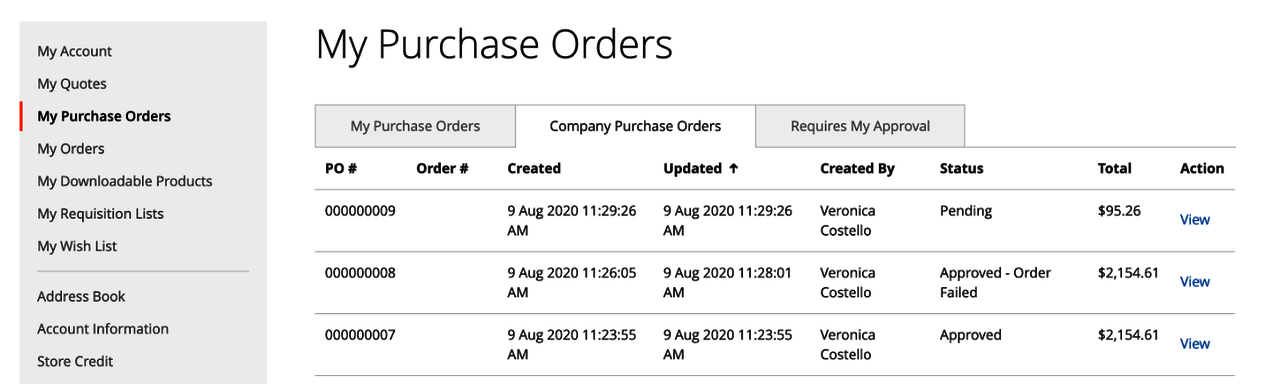
Worth mentioning is the permission to view POs, POs from subordinates and even all POs from the company, a feature that comes in handy to allow visibility across a department or organization and to avoid double ordering.
Based on the available permissions, a company is able to set up the required approver and buyer pairs as well as more generic roles with access to all orders within their organization directly in Magento. Thanks to the Magento B2B APIs, the mapping of the roles could be mapped from an ERP or other third-party integration if these roles are available in that system.
As outlined above, each rule can have its own approver role; it is currently not possible to define specific users as approvers for specific approval rules.
Purchase Order View and Actions Log
Based on the permission of the users, there is a new quick view screen of purchase orders available. The view allows you to quickly switch between your purchase orders placed, company purchase orders from other buyers or subordinate, and orders that require your approval.
In the detail view of the purchase order, the purchase order can be actioned with accepting, rejecting or canceling the order. All actions against a purchase order is recorded, and a full history log of actions is visible to the users.
Notifications
Email notifications are sent out throughout various stages of the order approval process if an order requires an action to approve, reject or comment on a purchase order. When an order requires multiple approvers, each of them is automatically notified when their approval is needed. In that case, buyers also receive notifications at each stage of the purchasing process, which adds to the transparency of the whole process.
Key Takeaways
- The new order approval workflow allows for a faster and more convenient online ordering for B2B customers.
- Your customers are able to set up their own buying policies without requiring your help.
- No payment is taken on PO creation; all payments are handled offline.
- After PO approval, the approver places the order on behalf of the buyer.
- All POs can be easily reordered by adding directly to cart from an existing PO for a faster ordering process.
- Stock reservation is done on order placement. If an item in a PO is out of stock or has insufficient quantity available, when the purchase order is converted into an actual order, an error will occur (only when backorders are disabled).
- A company can use the purchase order approval workflow alongside the existing functionality for quotes, purchase on account and credit limits.
- POs are a snapshot of item prices, discounts and shipping prices at the time of PO creation. The original price of is used if the price changes after the PO creation.
Overview of B2B Features in Magento 2.4
| Quick Order | Order Approval Workflow (Magento 2.4) |
Company Accounts / Users and Permissions | Storefront Order Search (Magento 2.4) |
| Credit Limit | Login as Customer (Magento 2.4) |
| Quotes | Requisition Lists |
| Payment On Account | Shared Catalogs |
| APIs for B2B | Company-Based Pricing |
Conclusion
Magento is becoming a strong player in the B2B e-commerce space. The focus and investment in this set of B2B tools in the latest release reinforces its positioning.
While APIs aren’t available for this feature, it is a step in the right direction for the platform and will remove the necessity of customizing Magento to enable an approval workflow, a very common requirement for B2B customers.
If a customer has problems setting up their approval rules and permissions, a merchant has the ability now using the login as a customer feature to configure the required rules for them. This feature does no longer require an additional extension and is quite useful for all merchants.
It would have been great to see the ability to limit the order approval also at a SKU or category level to limit the purchase on certain SKUs for buyers. Besides that, this new feature is definitely useful to merchants and their customers and is a feature that is worth looking forward to with Magento 2.4.
With the introduced approval workflows, the process of managing spending limits and orders for an organization will be more streamlined. Organizations with B2B buyers now have a straightforward process to control approval workflows that adhere to company policies and controls their spending within Magento.