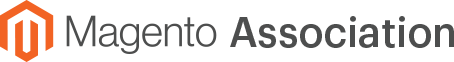7 Ways to Improve Your e-Commerce Site Search
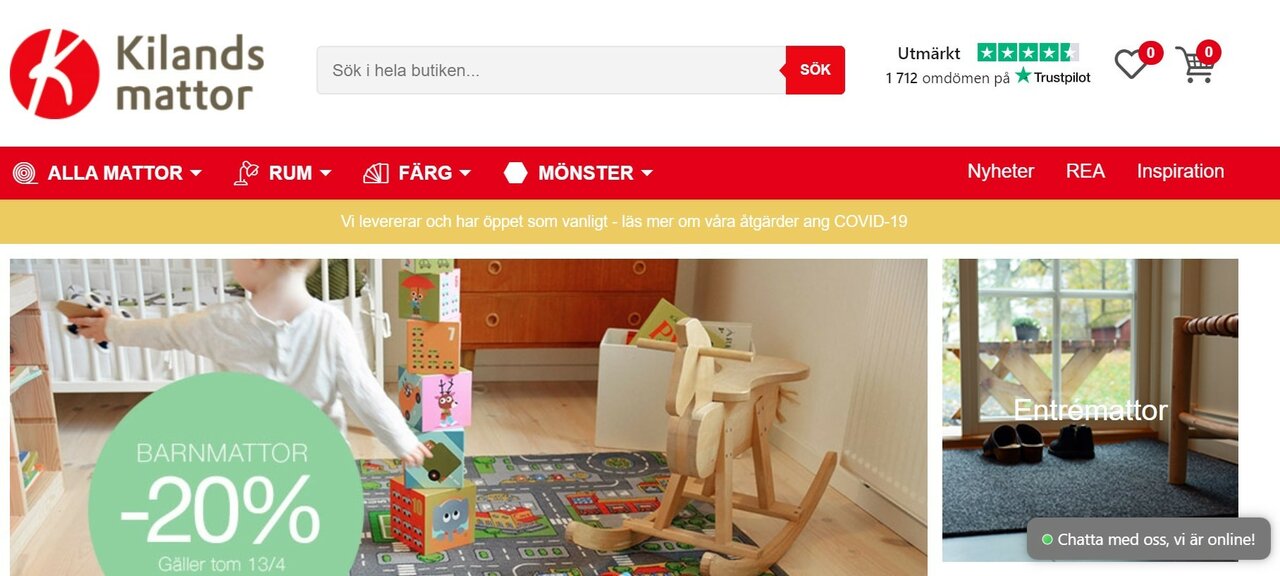
As you probably know, shoppers who conduct site searches are characterized by high purchase intent. When a search immediately returns relevant results, the conversion rate is almost three times higher than visitors who have to scroll collection pages.
Overall, this means 15% of visitors can generate 40% of sales if site search is properly executed, providing the merchant with excellent value for money at minimal time investment.1
Here are the capabilities that will help you maximize the potential of your search function.
1. Make Sure Your Search Bar Is Prominent
In order for your customers to find the products they want, they need to be able to see the search bar. This may sound like common sense, but you’d be surprised how many e-commerce websites have search fields that are difficult to locate.
As much as we might like them to, most shoppers are simply not going to spend time exploring your website. If they want to search for something and don’t immediately see the search bar, they will most likely churn.
Studies have shown that having an open search field resulted in an additional 10% of shoppers using the function.2 Additional features increased this number even further — features such as the inclusion of an icon and a call to action in the “Search” field, putting the bar in contrast with the background, increasing space around the bar and placing it centrally.
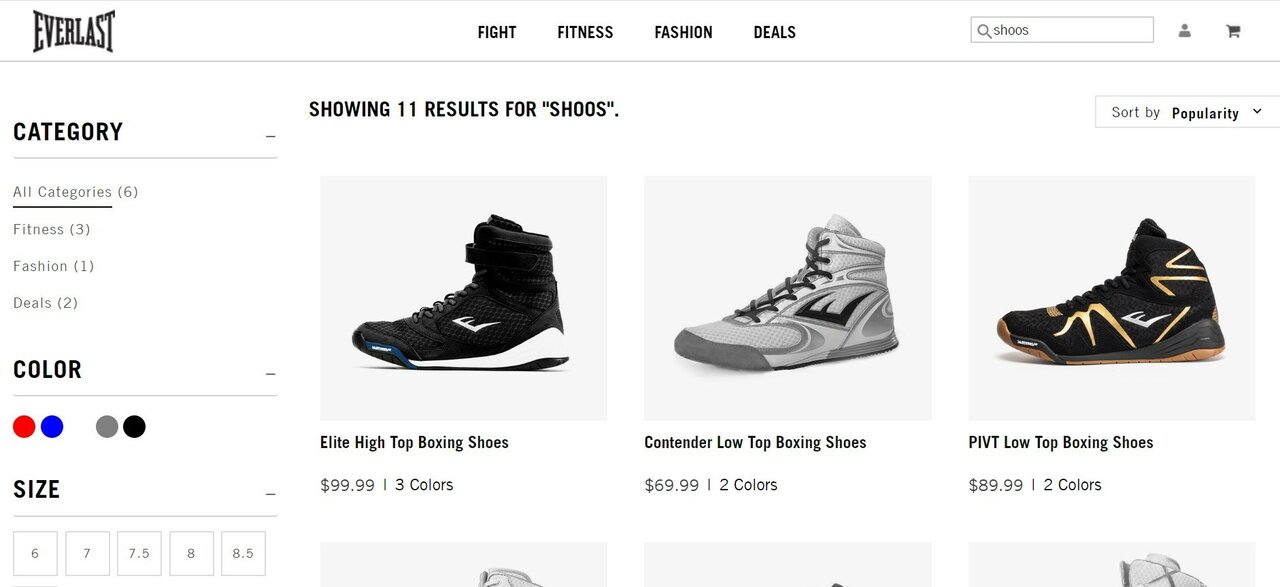
An example of a prominent search bar with a call to action included in the search field.
2. Implement Spelling Tolerance and Zero Results Workaround
Another basic — but extremely necessary — function is spelling tolerance.
Take, for example, the word “shoes.” If a person browsing on your site makes a typing error and accidentally searches for “shoos,” you want the search engine to recognize this and return the correct results regardless of the misspelling.
If the shopper’s search has an error, and the search engine returns no results, they are unlikely to search again — meaning you will lose a potential customer.
Meanwhile, a zero result occurs when a customer searches for something that you either don’t have on your website, or they search for an item you usually have but that is now out of stock.
It’s important that a zero results search leads to other relevant products so customers can see similar items they might possibly want to buy.
It’s also important that analytics captures the search terms that caused the zero results so the merchant can either order more items if something is out of stock, or consider buying a new product if a lot of their customers are searching for it.
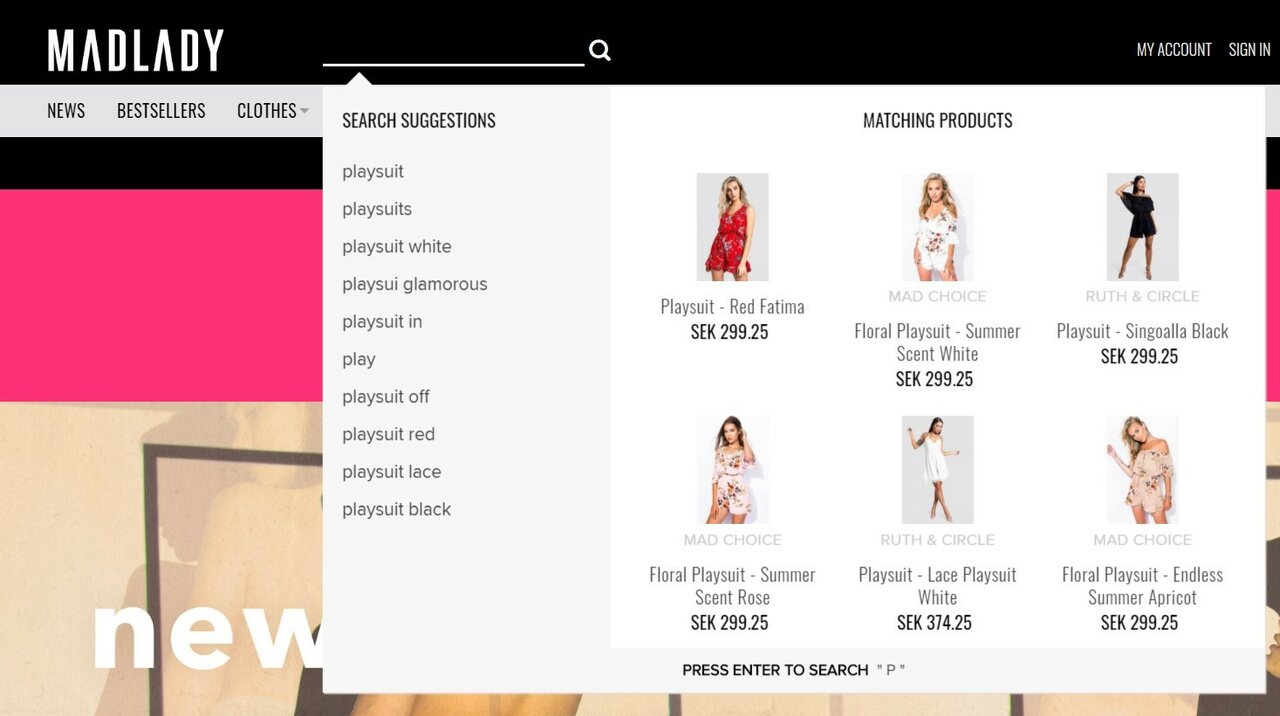
Spelling tolerance on Everlast’s site.
3. Show Images in Autocomplete
When it comes to marketing products, pictures really do speak louder than words. Scientifically, the human brain retains only up to 20% of the information it reads. As soon as this information is paired with an image, our information retention skyrockets to 65%. As such, showing products as part of your search engine autocomplete is a no-brainer.3
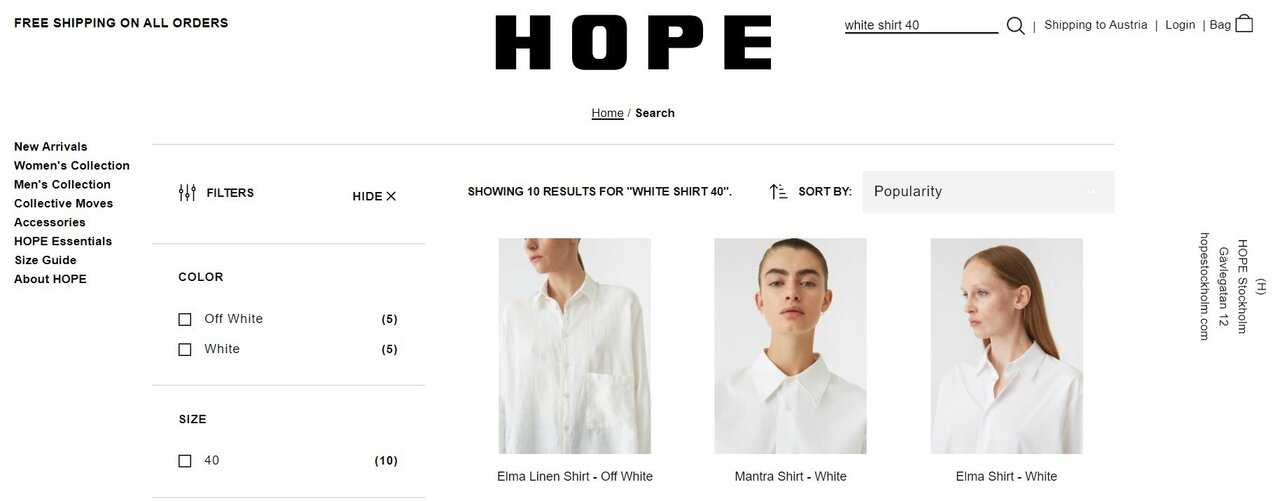
Fashion store Madlady features product images in their autocomplete to great effect.
4. Leverage NLP
Natural language processing (NLP) is a form of artificial intelligence that extracts meaning from human language to make decisions based on the information. This technology is integral when developing an excellent site search capability.
With it, your search bar can interpret the meaning of words in the same way as a human salesperson and can tell the difference between the product, a product attribute, a category and a brand.
Take, for example, the search term “White Shirt 40.” Using NLP, an excellent site search will be able to tell the difference between every single word, ensuring accurate results. It knows “White” is the attribute you’re looking for, “Shirt” is the product and “40” is the size.
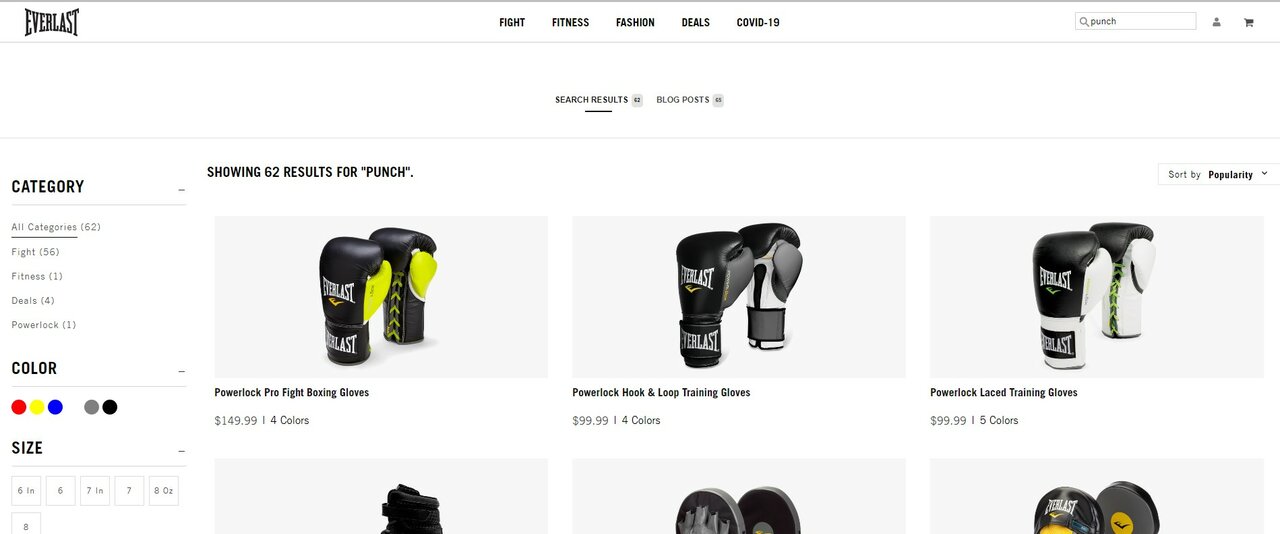
Hope Stockholm leveraging NLP in its search solution.
5. Provide Synonym Results
Different people often refer to the same item in different ways. Think mobile versus cellphone, sweater versus jumper, and trainers versus sneakers versus runners.
Merchants need to allow for this by making their e-commerce site search as intelligent as possible. Part of this is implementing a synonym control tool that returns the correct product results no matter which way the customer describes what they’re looking for.
Many basic site search providers offer limited synonym capabilities using a set synonym dictionary. Others working with AI technology take this one step further, using machine learning to ensure synonyms are constantly being added behind the scenes.
Let’s take the example of organic cotton. In Sweden, it is common to call this “green” cotton.
The AI recognizes the trend in people searching for green cotton who end up buying organic cotton and suggests to the merchant that they add “green” as a synonym for “organic.”
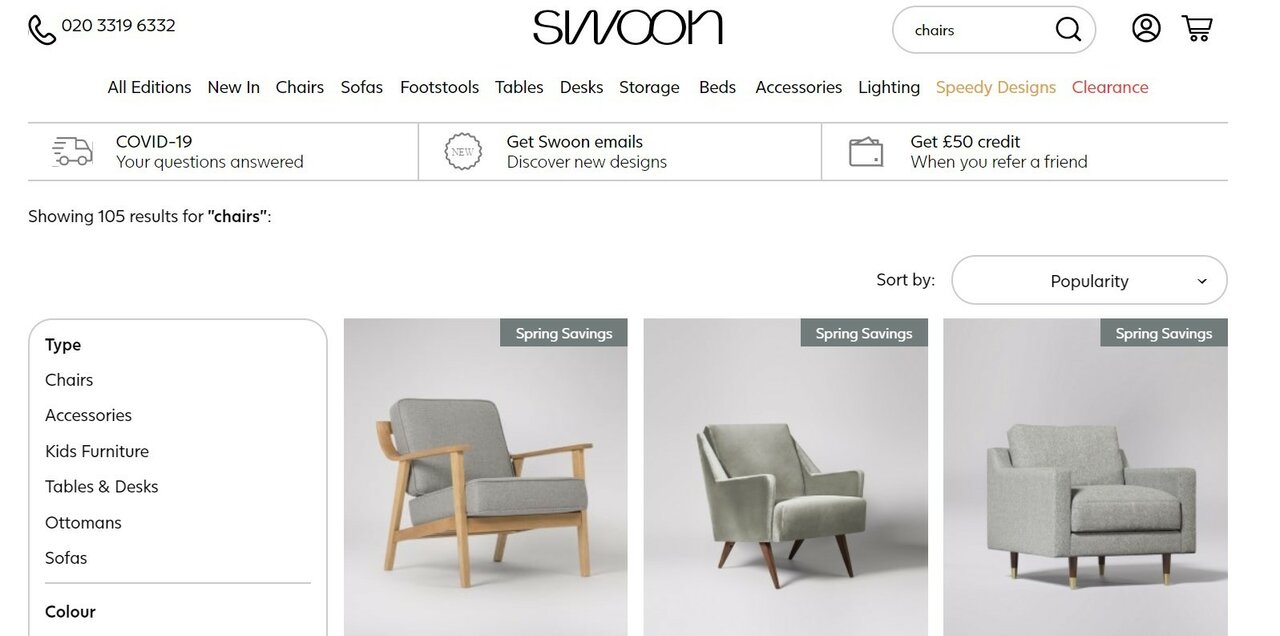
Everlast providing synonym capabilities.
6. Consider Basic Personalization
We all know how important it is these days to provide customers with personalized shopping experiences. Not only does it make them feel valued and special, thereby increasing the chance of repeat business, it also ensures they can immediately access the items they personally require — meaning they are more likely to convert.
In brick-and-mortar stores, personalization is seen best in the form of a floating attendant — a clerk who is on hand to ask customers if they need help.
A website’s search bar is the online equivalent of this store clerk. It’s where your customers go when they want to find something specific. That’s why it’s important to have a search system that is at least in some way personalized to the individual shopper.
Many companies offer basic personalization, usually by way of aggregation. Their software collects general information on the masses, and then tailors search results depending on trends and how most people tend to behave. While this is great, as any level of personalization has been proven to increase conversion, deeper levels of personalization also exist.
7. Maximize Sales With Individual Personalization
Deeper personalization collects information on the individual shopper, learning their habits and specific preferences.
Let’s use a customer called Jane as an example.
Jane goes to Website A and searches for T-shirts. Website A doesn’t have any personalization, so her query returns 200 pages of results, sorted by linguistic relevance. She looks at the first page, doesn’t see anything she likes, and leaves.
Jane visits Website B, a site with basic personalization. She again searches for T-shirts, and again gets 200 pages of results. This time, they are sorted in order of what is most popular with others: plain black and white T-shirts for men and women in various sizes. She looks at the first page, sees a T-shirt she likes and adds it to cart.
Jane then visits Website C, one of her favorite sites, and one that uses artificial intelligence to enable individual personalization.
She searches for T-shirts, gets 200 pages of results and her first few hits are T-shirts for women, in her general size, in her favorite colors and patterns. She adds three T-shirts to her cart.
On Website C, the AI running in the background is, in real time, curating Jane’s experience based on her actions. So, while she searches for women’s clothing in a certain size range and looks at vibrant colors and patterns, this is what she gets more of.
This example shows that first-level personalization can increase conversions, but also that individual personalization can increase conversations even more, maximizing sales.
In just a few clicks, Swoon’s search function learned the customer was looking for chairs in shades of gray and reordered the product list accordingly.
Sources
- www.salesforce.com/form/commerce/power-of-personalized-shopping
- This was from an internal Findify study on the company's merchants. It was conducted between Feb. 1 and Feb. 21 and is derived from an analysis of 2.7 million sessions.
- www.brainrules.net/vision