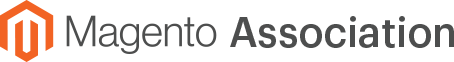Extension of the Month: Yotpo ‘Loyalty and Referrals’
Image Credit: © 2022 Yotpo
E-commerce has exploded over the past couple of years, presenting new opportunities for brands — along with increased competition and rising customer acquisition costs. Yotpo’s e-commerce marketing platform offers solutions to help brands cut through the noise and build deeper relationships with consumers. When using Yotpo’s “Loyalty & Referrals” extension, e-commerce merchants will gain the tools to build customized rewards and referral programs that can help to engage existing customers and reach new ones. With this extension, merchants can launch an on-brand loyalty program quickly, without the need to write any code; increase lifetime value; incentivize repeat purchases; and, turn first-time customers into loyal brand advocates.
About the Extension
To break things down, here is a list of some of the key features of the “Loyalty & Referrals” extension:
- Leverage out-of-the-box earning campaigns to reward customers for valuable actions, like purchases, reviews and social follows
- Offer a tier-based program where customers can level up based on points, spend, purchases or referrals
- Use advanced segmentation to target customer segments based on program-related data, including point balance, number of referrals completed, last purchase date or VIP tier
- Seamlessly incorporate your referral program throughout the customer journey, including post-purchase, customer accounts and email marketing
- Monitor and evaluate your referral program performance using Yotpo’s comprehensive ROI dashboard and advanced analytics.
How It Works
Ready to install? Here are the steps you need to take to implement this extension in Magento 2.
Step 1: Log In
Log in to your existing account or reach out to your “Loyalty & Referrals” account representative to create a new one.
Step 2: Install
Download the contents of Yotpo's Loyalty Module either from the Extension Marketplace or from Github.
Step 3: Configure
- Log in to your Magento 2 Admin Panel
- Click Stores
- Click Configuration
- Select Default Store View from the drop-down list.
- Select Yotpo in the menu on the left of the screen
- Click Loyalty & Referrals
- Copy your Loyalty & Referrals GUID and API key and paste your credentials in the relevant fields
Success Story
Cult-favorite hair care brand Moroccanoil has used the “Loyalty & Referrals” extension on Magento to expand its existing customer rewards program and offer more robust loyalty experiences. With this loyalty solution, the brand was able to launch its program in just six weeks, and immediately started seeing results. After launching, 45% of loyalty members made two or more purchases in the first 90 days, and members that made a program redemption had a 2.2x higher customer lifetime value, or CLTV.
Disclaimer
This feature is part of an equal opportunity series led by the Magento Association Content Committee and is not sponsored. If you’d like an extension you’ve developed to be considered for this highlight, email the committee at contentcomm@magentoassociation.org.