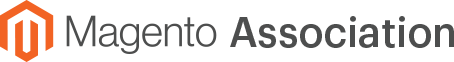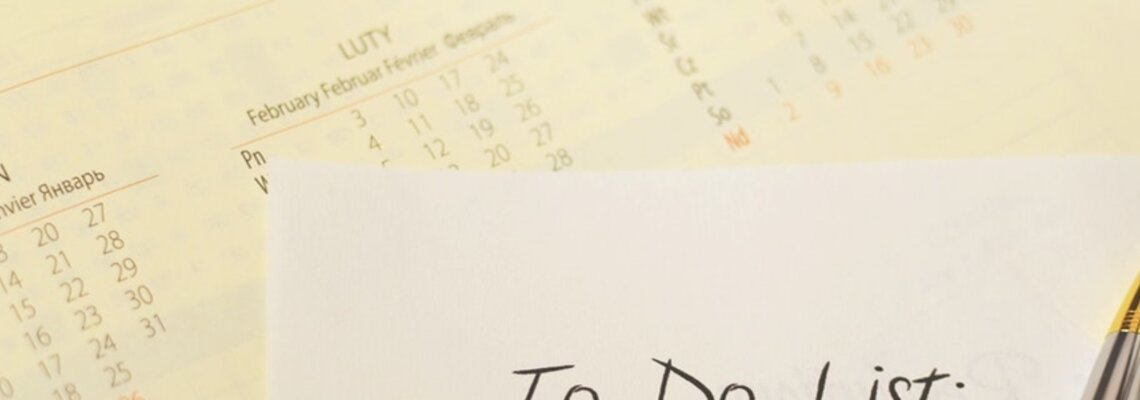How to Preserve Your Google Organic Traffic During a Magento 2 Migration
While migrating to Magento 2 can be a great choice that will give you a stable platform to build on for years to come, things can go wrong during the site launch that can significantly decrease the amount of traffic you get from Google. For many merchants, a mix of Google Ads and Google organic sources account for the majority of traffic and revenue. It is critical to get this right. For high-revenue sites, even small issues with traffic drops at launch can have costs that rise beyond what was paid for the entire Magento 2 migration project. Today, we're going to quickly explore some common issues to keep in mind to make sure you don't lose this valuable traffic.
Organic Basics
The common issue that can result in a loss of traffic is when URLs are updated between your old site and your new site. There are several very common patterns for URL changes:
domain.com/category/subcategory/product => domain.com/product
domain.com/product.html => domain.com/product
domain.com/category/ => domain.com/category
domain.com/old-category/ => domain.com/new-category/
www.domain.com => domain.com
Note that any change to a URL means that content is no longer at the previous location Google indexed. Even a small change, like adding or removing a trailing slash, means Google can no longer find a page and it will be dropped from the search index. Any change to the domain name, such as dropping the "www", means that every URL Google knew about is now gone.
Google's guidance on how to handle URL changes is simple: Use a 301 redirect to point the old URL to the new content location. The 301 redirect tells Google that your content has permanently moved. And, a 301 redirect will preserve "link juice" from inbound links that direct to the old URL, even though the URL is now different.
Note that there is also a 302 temporary redirect. Do not use these! They are different.
After Launch
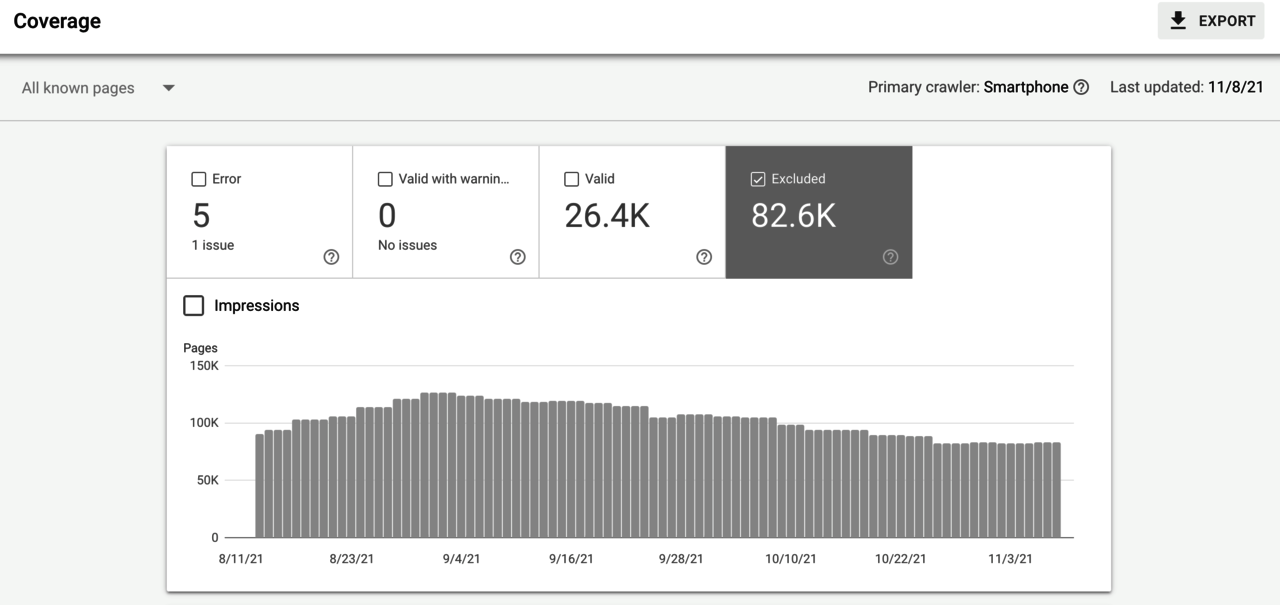
After your site launches, you should pay close attention to the search index coverage reports in Google Search Console. In particular, check out the Excluded URLs report, and watch for those that are being excluded from Google Search on the "Not Found (404)" line.

These are URLs that Google knows about, but that no longer work. They are often pages that have inbound links, and you want to make sure to pass the link juice to your new destinations. This report may continue to surface new errors over a period of time, so check back. You may want to consider setting up a recurring process to review this report monthly to stay on top of future site changes after launch.
It's easy to overlook setting up new sitemaps during launch, so make sure you double-check to ensure these are set up correctly in Magento and that Google Search Console is loading the right sitemap.xml URL for the new site. This will quickly tell Google about all of the currently valid URLs on the new site and jumpstart getting them indexed and ranked in Google Search.
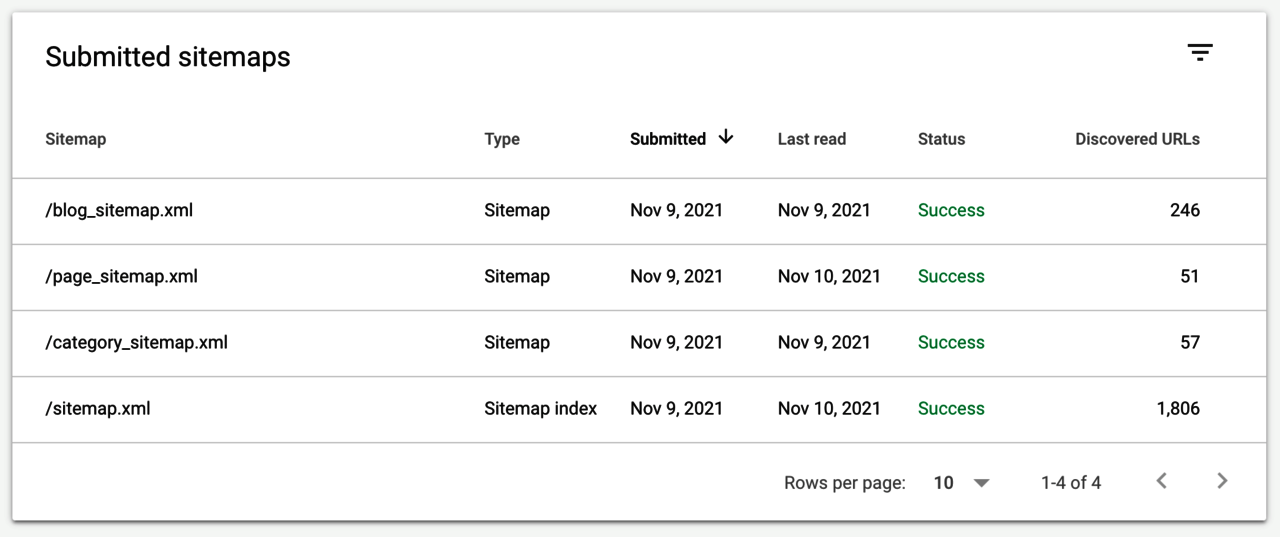
If you have installed any SEO extensions in Magento 2, make sure someone double-checks the setup after the site launches. Many developers install these extensions with their default settings and don't circle back to customize them for the new site when it launches. This is one of the common problems with new Magento sites that can sometimes cause Google to dump pages out of the search index and cause traffic to tank. If you don't know what all the options mean, get someone who knows what they are doing to audit the configuration and ensure it's perfect. You don't want an SEO extension giving Google the wrong information.
You should probably double-check any redirects that you had in place on your old site, too. Legacy redirects may need to be carried over to your new site in order to pass link juice and preserve traffic going to legacy URLs that predated your previous site. If you don't do this, many of these URLs may start showing up in your Google Search Console 404 reports after site launch.
Remember that Google does not crawl your entire site instantly. On larger sites, it can take weeks for all the pages to be crawled and indexed. This means that Google may not find some errors for weeks. It also means that, after you fix issues or set up redirects to fix 404 errors, it may take several more weeks before Google picks up those changes. A little bit of extra work and auditing upfront can save a lot of heartache later, sitting and waiting for GoogleBot to do its thing.
Remember that you can use Google Ads to make up for drops in organic traffic. Free traffic is great, but paying for traffic at profitable levels is better than losing it entirely. If you do have any unexpected issues right at site launch that aren't going to get resolved immediately, consider boosting your paid search budget for a few weeks to get through it.
Accountability
Finally, make someone in your organization accountable for preserving your search traffic during the migration. With everything else going on in the lead-up to a major replatforming, it is easy to lose track of issues that haven't become problems yet. Then on launch day, you get your surprise. The way to prevent this is to make sure someone on the team has responsibility for these issues, has planned ahead to mitigate the risks, and is prepared to quickly audit and resolve organic search issues when you launch the new site.
Watch a video recap of this article below! For more from Magento Association on YouTube, click here.