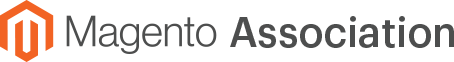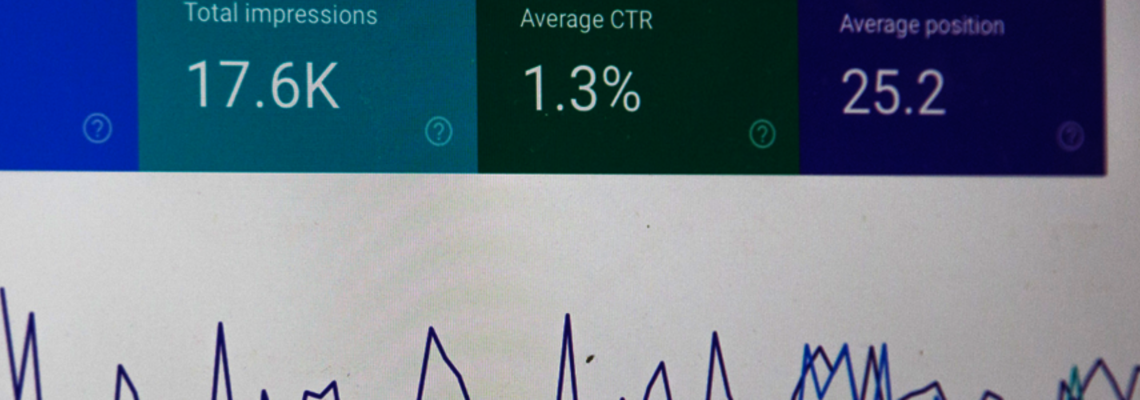Technical SEO Checklist for Magento
Technical SEO is used to optimize a website for search engines. Most people confuse technical SEO with placing keywords strategically within quality content. Technical SEO is more important than keywords, as it involves how your Magento 2 store functions. For example, 93% of people have left a website because it didn’t load quickly. Seventy-nine percent of customers say they won’t return to purchase goods from a store due to slow website performance. Without the proper structuring of technical SEO, you could end up losing customers and fall in rankings on Google.
Imagine this: You get an e-invite for a party in your neighborhood. You get there and ring the doorbell. The party has already started, and you can hear people inside, but no one is opening the door. You ring again, and then again and then again. After 15 minutes, you give up and walk back home. Imagine if the same thing happened to your customer. They come into your Magento 2 store with high hopes, only to wait for your site to load, or, when it does load, they get an error message.
With competition turning fierce in the e-commerce world, any edge to winning customers and gaining their trust is good for sales. A technical SEO checklist is easy to implement in a Magento 2 store, although you might need the help of a professional Magento developer for some of the changes. Read in detail about all the changes you can perform on your site below.
SSL and HTTPS
Every 39 seconds, a website is hacked, and the threat is 49% more for small businesses. SSL and HTTPS encrypt the data requests and responses so they can’t be hacked or modified. Google wants a safer, more secure internet, so it penalizes websites not running under SSL.
Implementing the HTTPS protocol is easy for Magento 2; you just need to add “https://yourdomain.com/” in the Secure Base URL and say “Yes” to Use Secure URLS on Storefront and Use Secure URLS in Admin. For SSL certificates, your hosting company probably offers a free version that is sufficient for most sites; however, if your Magento store requires more security, you can opt for more advanced SSL certificates that come with a plethora of features. You must also check your old content and third-party services for old, unsecured links that Google might flag. To make this process easy, test your site here.
Mobile Friendly
Shopping via smartphones is on the rise, with industry experts saying that by 2021, m-commerce sales will reach 53.9%. Even with the current global situation, online sales are booming, with Amazon leading the path. This makes mobile-friendly sites a must-have for any e-commerce business. Magento 2 already comes with mobile optimization features and an internal API for creating mobile apps and managing them. An expert Magento developer can use REST or SOAP to use the WebAPI functionalities easily.
Another thing that works is using a template that is optimized for mobile devices. The templates are coded in such a way that on detection of the screen size, it automatically adjusts the content, which makes it a great asset for a Magento store. Google announced the mobile-first indexing algorithm for search engines in 2016, which is now the default for all pages. This means you must be vigilant and review all your pages, including product pages, to ensure they are mobile-friendly. To help you out, test your site’s mobile-friendliness here.
Robots.txt
Google indexes billions of web pages, with each crawl taking anywhere from a few days to four weeks. Think of robots.txt as a GPS for your website, which allows the Googlebots to crawl your website and index or catalog all the necessary pages. This allows people to find you when they search for something related to your business. If your site isn’t properly indexed, Google won’t send anyone to your business.
Robots.txt is very important for technical SEO, but most people mess up the file, which can create problems. The conflict is usually because of improperly using certain directives like allow, disallow, nofollow, noindex and so on. For example, Disallow:/includes/ can prevent indexing the “includes” folder of your Magento site. Also, since it takes such a long time for Google to process the information, it is smart not to squander the index space with pages like checkout and search. On Magento 2, the Default Robots should be set to INDEX, FOLLOW.
Structured Data Markup
Rich snippets on the top of the Google pages use structured data markup. You instantly know how many stars the product or site has, and the description gives a brief overview of what to expect. Google page results with rich snippets look much better compared to those lacking the additional features, thus increasing the likelihood of users clicking on the former — a 30% increase, to be exact.
Structured data markup allows Google to understand the different elements in your pages. Things like images, videos, product titles, product reviews and so on. The markup code allows more information to be passed to Google, which means more advantages in search results. You should try Google’s Structured Data Markup Helper or the Rich Snippets Testing Tool to see the markup results.
Configure Caching
A one second delay in page load time can reduce conversions by 7%. How much is that one-second delay can cost for your Magento business. There are several different types of caches — like LiteSpeed Server and LiteMage Cache — that give three times faster page loads than Apache and Varnish combination. You can also try the Varnish and Redis cache, which gives acceptable results.
For optimal results, get help from a Magento developer to fully utilize the cache functionality. Look for features like image optimization, CSS/JavaScript/HTML minification and Content Delivery Network Support. You should also look for lazy load images, which are an excellent feature, especially for mobile devices, as it loads images only when needed. This frees up the server load, saves on bandwidth and increases the page load speed to less than two seconds.
URL Structures
Which one of these do you think is easier to remember, https://yourdomain.com/1375935735969.html or https://yourdomain.com/men-brown-shoes.html? Writing smarter and easier-to-read URL structures doesn’t just make is better for customers but also for Google. The best practice is to keep URLs simple, keep URLs short and keep URLs relevant. For e-commerce sites especially, the primary URLs should be no more than 12 top-level categories.
For Magento 2 stores, you get a handy feature called the URL rewrites. This allows you to rename all the URLs that direct to old content or have names that use characters like “#$*@&”. You should also rewrite URLs that have stop words like “the, a, an, or” or have irrelevant keywords.
Canonical URLs
Google penalizes anything that it sees as duplication, whether it is the content that is too similar to other pages like a mobile page and a desktop page, or a single page accessible by multiple URLs. To prevent this, you need to tell Google which page represents the true copy. Canonical URLs are short tags on pages that convey this information to Google.
Magento 2 provides an uncomplicated way to create canonical URLs. You get the option to Use Canonical Link Meta Tag for Categories and Use Canonical Link Meta Tag for Products by choosing “Yes.” This feature is available in the Search Engine Optimization section. You can also check if your site has duplicate content by using this tool.
404 Pages
You probably are familiar with this error code. Whenever you try accessing a page that is missing, you see this code. While 404 pages don’t directly affect the rankings, they do affect the Googlebots. The more 404 pages you have, the more time Google takes to crawl your site.
Best practice for 404 pages is to write a good copy explaining why the page is missing. It could be that the product is no longer available, or that the link is broken or you have deleted the page. In Magento 2, you can create a 404 page template by going to the Content > Pages and editing the 404 pages with your own personalized message.
Category Navigation
Just like in real stores, shoppers can lose themselves on your website if your category navigation isn’t organized. When you start to design your store, think about the main categories you would like to have. If you are stuck, browse your supermarket or a clothes store to see how signs help customers understand instantly where to buy the things they need. For example, women will look for signs that show “Women’s Clothes” and then will look for signs that say “Blouses,” “Pants” and so on.
Online stores also need such an optimal organization, especially if the categories align with the primary keywords for your e-commerce store. Just make sure not to duplicate the navigation names. For example, don’t do kitchen accessories and then kitchen and bath accessories. Also, make sure the URLs reflect your category name. This makes it easy to remember and prevents customers from thinking the link looks suspicious.
Breadcrumb Navigation
Hansel and Gretel had the right idea to leave a trail of breadcrumbs so that they can find their way home again. But just like them, many customers get lost in an e-commerce store because there is no breadcrumb. This can frustrate a customer, especially if there are many layers to a single category. Clearly marked paths help customers navigate your site better.
You can opt for hierarchy-based breadcrumbs like Home > Blog > Category > Product. Alternatively, you can choose attribute-based breadcrumbs like Home > Category > Gender > Size > Color. By using the breadcrumbs, Google often uses them in the search results, giving you more chances to increase your customer potentials. In Magento 2, this feature is available in the Default Pages section where you just say “Yes” to Show Breadcrumbs for CMS Pages.
Recommendation - Google Search Console
If you aren’t already using Google Search Console, then you should register immediately. The Console provides a wide variety of tools that helps you assess your website. From indexing problems, 404 error pages, performance issues, security problems, structured data markup, rich snippets, you can discover several of the technical SEO problems. You even get to understand the search analysis and performance of the keywords by clicks, click-through rates, impressions, and position.
Building your site for search engines goes hand-in-hand with building your site for people. Make the extra effort for a great customer experience, and generally search engines will reward that effort.