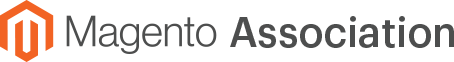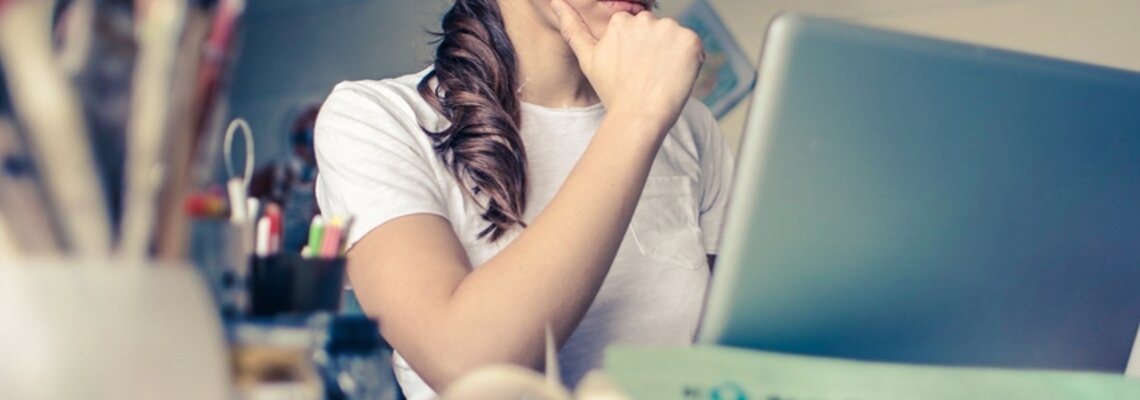Why You Need to Do an SEO Audit Every 6 Months (And How to Do It)
A full SEO audit may seem daunting, and the issues it finds even more so, but it doesn’t have to be.
Technology and people evolve. Google evolves. Therefore, your site needs to evolve. Let me break it down for you further.
- Your content becomes outdated quickly. Keyword ranking priorities also change.
- Algorithms are constantly being updated.
- Issues with broken links and errors will hurt site traffic and need to be regularly checked.
- SEO audits can also pull out other worms that need to be resolved.
Ultimately, an SEO audit is a great way to perform a health check on your site.
8 Steps to Perform an SEO Audit
These eight steps should take you roughly an hour to complete. You’ll receive a lot of insight into not only your site but also what other competitors are doing. In the end, an SEO audit is not only good for your organic search rankings but can also help frame your future strategy.
1. Check Your Site’s Browseability.
Only one version should be available. The others should do a 301 redirect to the canonical version. (http vs. https and www. Vs. none).
This is a priority fix if you find issues. Try to use https:// (either www or non-www) because a ranking boost is given for SSL enabled sites.
2. Perform SEO Crawling
SEO crawling gives you access to useful information on your site structure and current SEO setup. It is basically spidering the site, similar to how Google does. It does require an SEO analyzer tool. Just search “SEO crawling tool,” and tons of options will pop up — many of them are free.
3. Check Indexation Issues With Google
Checking that you are indexed is simple. Click into Google Search Console > Google Index > Index Status or search in Google using the site: yourdomain.com.
If you are not indexed, that’s a big problem; you don’t exist to search engines. So, if you are not seeing any pages indexed, stop and fix the issue before continuing.
4. Review On-Page SEO
Review your pages, starting with your homepage. You are looking for a handful of things for quality on-page optimization:
- Clickable, easy to read title tags
- Custom and optimized meta description (this won’t directly influence your ranking but helps you get more clicks if written correctly)
- One H1 tag per page and correct subheader usage
- Keyword(s) optimized throughout
- Check for duplicate and thin content (Google hates both of these things, and luckily you can find free tools online to help you find issues. Thin content is anything less than 200 words per page.)
5. Check Page Load Times
Page loading speeds are increasingly becoming more important for organic rankings in Google. So important. Did I mention this is important?
Use Google PageSpeed Insights to start checking. If your load speeds are high, fix these issues ASAP. It will help improve your organic rankings.
6. Review Backlinks
High-quality backlinks truly help organic rankings. On the flip side, poor-quality backlinks can also hinder rankings.
Check your backlink activity with Google Analytics. Visit “All Traffic” and select “Referrals.” The “Referral Traffic” section shows linking sites under the “Source” column. Review each backlink by clicking on the domains and looking at the “Referral Path.”
7. Find and Fix Broken Links
Broken links are an easy fix and well worth it because they hurt organic ranking. To fix a broken link, either update the page with appropriate content, redirect to a relevant live page or, if the page has no backlinks associated with it, you can leave it a 404.
8. Find Keyword Opportunities
Saving the best for last! Understanding what your competitors are doing and ranking for is an excellent way to plan ahead and set growth goals. There are plenty of free keyword research tools you can use for this, and it can be a great exercise to start planning future strategy and growth opportunities.