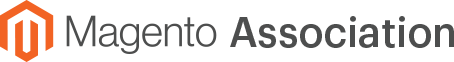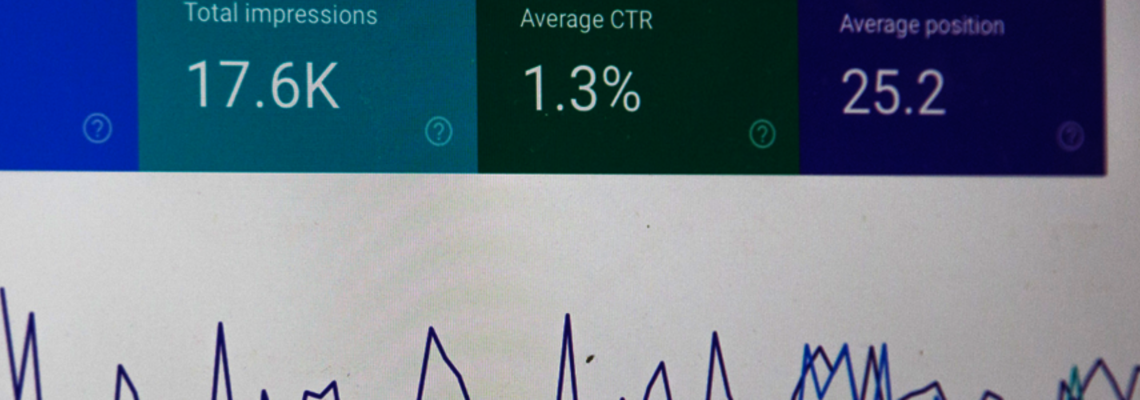Update Your Google Feed to Gain a Competitive Advantage
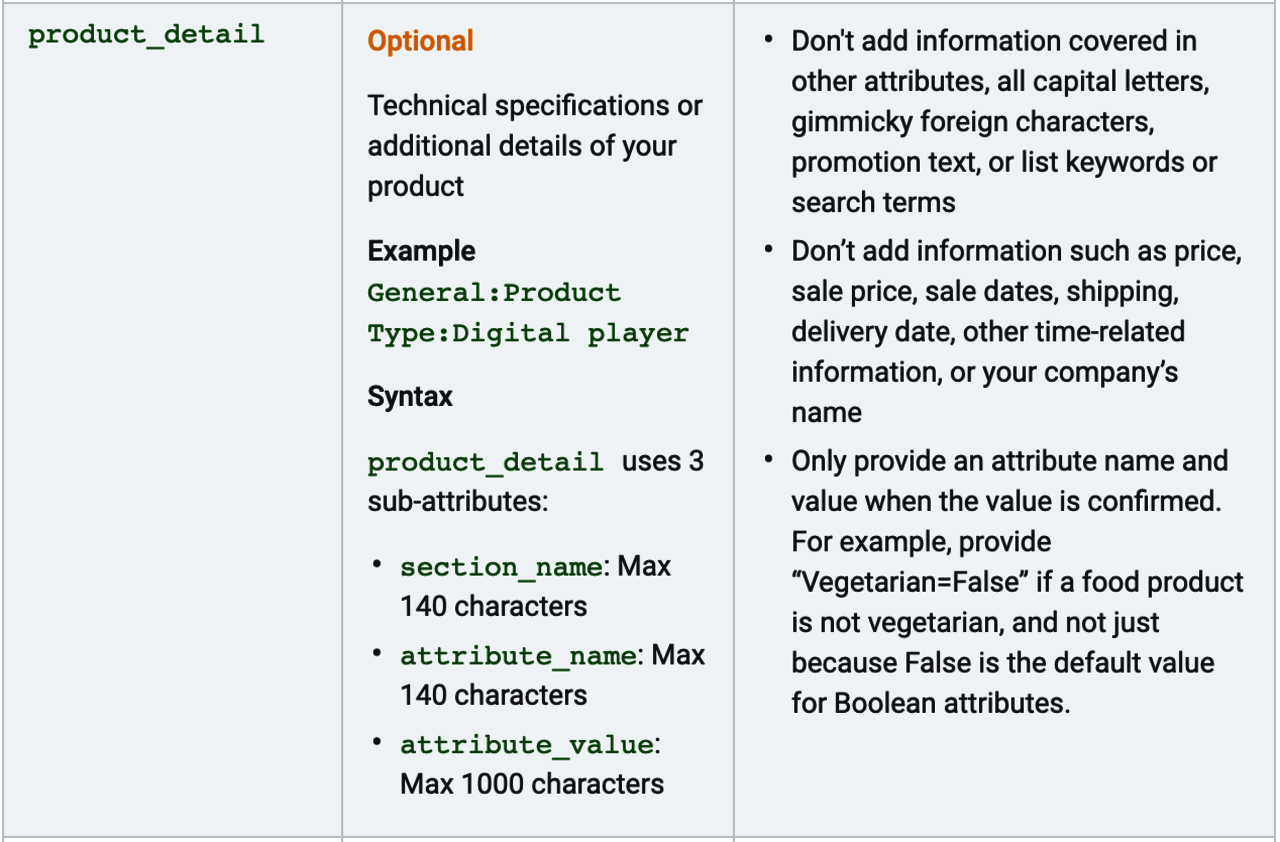
Google recently released a new version of its Merchant Center product data specification with some changes everyone should be aware of. Most Magento merchants use an extension to export their product data into feed files that are synchronized with Google Merchant Center. These are used to power shopping ads and organic product listings, show what’s in stock at local retail stores, or even power the Buy on Google system. Whenever Google updates the data specification, it’s important to consider whether the changes could impact your business and how the new options might give you an advantage over the competition.
When you provide Google with the best data possible, it increases Google’s ability to match searchers with your products, reduces your CPC due to better quality scores, and improves the user interface for customers. A bare minimum feed can work. But if you put the work into fully fleshing out all optional fields with the best data possible, your ad performance will improve. There is a clear financial win here. Companies with better product feeds can easily outperform competitors who don’t keep up.
Read the 2020 Merchant Center product data specification update announcement.
To get a reminder whenever Google makes changes to the product data specification, you need to create a login to your company’s Google Merchant Center account. Inside Google Merchant Center, go into Settings > Preferences and update your Email Notification settings.
Now on to some specific recommendations that can benefit all Magento merchants based on Google’s recent announcement.
New product_detail Attribute
Many Magento sites have a wealth of structured product data that’s hidden under the surface in various attributes defined in the product catalog. Until now, there were really only two ways to include much of that data in your shopping feed. If Google already had an equivalent attribute, like color, you could stick the data there. But if you had something more technical like lens_magnification, the only option was to build some bullet point lists and tack that onto the end of product descriptions. This meant that you could get some of the details and relevant keywords included in the feed, but not in any kind of structured way.
Google now has a structured data attribute called product_detail where you can create lists of additional attributes and optionally group sets of attributes into different sections. You can include any relevant details about the product that you want. Google could use this data to improve keyword matching, but it could also use the data to improve product listing and navigation on their search sites. Implement this new attribute, and you’ll be able to take advantage of all of these improvements to Google’s systems.
An easy way to implement this for most Magento sites is to simply build this Google attribute out of your Magento product attributes that are already visible on the front end either as “Visible on Catalog Pages on Storefront” or “Use in Layered Navigation.” In both cases, you already know these attributes are visible to customers and have user-friendly output.
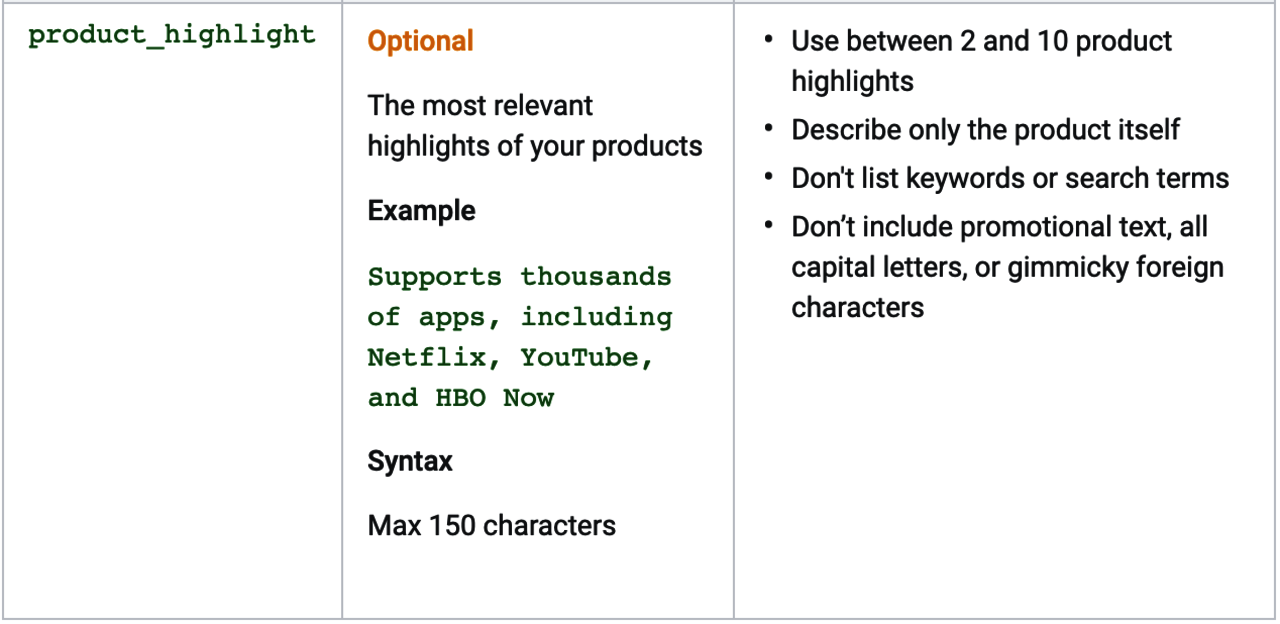
For more information on product_detail, click here.
New product_highlight Attribute
The product_highlight attribute is another structured data field that can pass additional data over to Google. This attribute is meant to highlight two to 10 key product features in a bullet-point list. This data can be shown in various contexts to provide customers with key product information at a glance. In that way, it’s very similar to how Magento uses the short description. It may be possible for some merchants to parse the same source data to generate product_highlight if they’re already dynamically building bullet-point short descriptions. Or if you have HTML bullet point lists in your short descriptions, perhaps you can parse out the individual items to build this new attribute.
As with the product_detail attribute, Google is clear that you should not use this field to stuff SEO keywords. However, as a data field with important product information, you should assume that Google can use this information to improve product matching in addition to using it to improve user interfaces.
If you don’t already have any simple bullet points of product highlights to use, consider whether you have a small number of Magento product attributes already defined that are the most important details about your products. You can probably automatically build this field from those attributes. Or, perhaps you can set up a new Magento product attribute to contain item highlights, with a fallback to automatically generating it from other attributes if the new attribute isn’t set.
For details on product_highlight, click here.
Audit google_product_category Values
The google_product_category attribute is optional. Most Magento merchants set up a mapping between their internal category structure and whichever google_product_category is the closest for items in that website category. However, this often results in miscategorized products because your website may jumble related products together in a category that are actually very dissimilar. For example, you could have hiking boots and tents together in a Camping category.
It’s important to have a google_product_category set even though the attribute is marked “optional” in the feed specification, because this is more information that helps Google correctly match searchers with the right products. Google will guess at what it thinks the category should be for an item if it is not set. And for all the hype about how great machine learning can be, these systems guess wrong as often as they guess right. This often results in product disapprovals, such as when Google’s image recognition incorrectly classifies something like a lawnmower starter handle as a firearm, or it decides that a wiper “blade” must be a knife.
For many products in categories such as Apparel & Accessories, there are requirements that additional fields be set, like color, size, gender and age_group. If these are not set, Google has historically disabled many of these products. Going forward, they will generally be enabled but with reduced performance, as competitors who provide the required information will have their ads prioritized. This also means that if you don’t set your google_product_category and they guess wrong, or if your Magento to Google category mapping is not fully accurate, you can end up with products being penalized because you didn’t set something like an age_group attribute when that attribute isn’t actually relevant to those products.
The best solution here is to do a full audit of your Magento to Google category mappings from time to time and to give special attention to broad Magento categories that might contain items from several different Google categories. In those cases, it’s best to set the google_product_category for each product and have that override the category-level mappings. Double-check that any products with additional requirements in the Google specification like apparel items have the required fields set so they aren’t penalized.
For details on google_product_category, click here.
Set description Attribute for All Products
Many Magento stores do not have descriptions for their products. This is often the case for stores with huge inventories of technical items, such as auto parts retailers or B2B sites. Description fields aren’t as relevant for some merchants because customers are searching by part number or technical specifications to find the proper item. But this field is marked as “required” by Google. Starting Sept. 1, 2020, products that do not have a description are going to be penalized.
Fortunately, Magento stores that lack product descriptions usually have very rich structured data in their extensive product attributes. An easy solution is to consider what data you do have and to set up your feed export to dynamically build a product description from other fields such as the product title, short description field and keyword-rich product attributes. Whatever you do, don’t just ignore this and let all your product ads in Google Shopping be penalized. Make sure every product you export has a relevant description in the feed. Implement a way to generate it automatically for any products without a description.
For details on description, click here.
Gaining a Competitive Advantage
Google thrives on data, and your feed is the main source of data it has about your products. That data now drives some organic search results as well as pay-per-click results. While it can be easy to neglect this data because everything “just works” most of the time, there is a huge opportunity to improve your business results by improving the data you share with Google.
If your competitors do the minimum necessary to just make it work, but you put in the effort to ensure all of the optional fields are filled and products are classified correctly, you will have more items approved to be shown to customers. And if Google can do a better job of matching the right product to the right search in Google Ads, you will also get higher quality scores, lower costs and higher conversion rates.
Take action right away to:
- Add the new product_detail and product_highlights attributes to your feed.
- Ensure google_product_category attributes are set correctly, especially for apparel items.
- Ensure description fields are set for all products.
Any Magento merchant that spends money on Google Ads should pay attention to their feed data quality as a key driver of financial performance through both cost savings and increased revenue from the advertising systems.